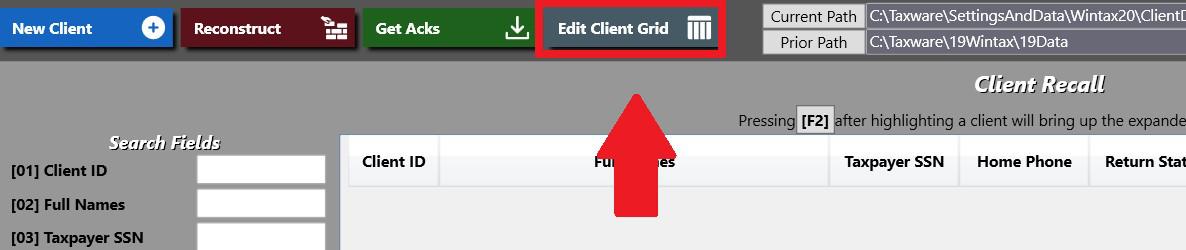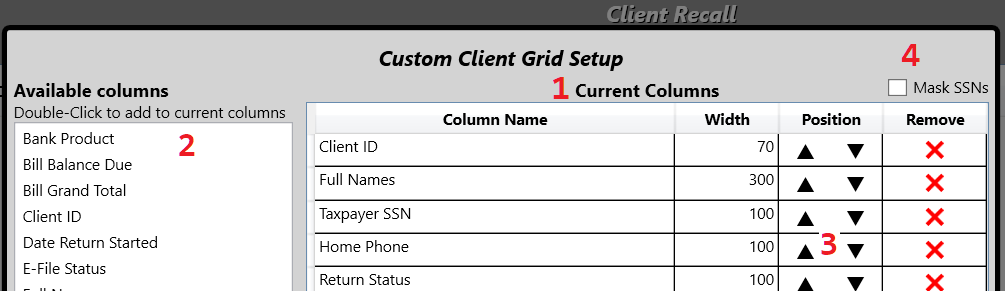Custom Client Grid
The custom client grid is a returning feature from our Legacy Wintax software. It allows you to customize which columns of information show up on your Recall Client grid to better suit your needs.
You will find the button for the Custom Client Grid on the top left of the Recall Client screen next to the Get Acks button.
Clicking that button will bring up the Custom Client Grid Setup. From here you will see the current setup of your client grid (1). If you double click on an item in the available columns (2) on the left, it will add that item to your client grid. You can reorder or remove an item by clicking the arrows or red ‘x’ respectively in the Current Columns section (3).
One other neat feature is that you can Mask the SSN column of the client grid by checking the box on the top right (4). This will make your client grid only show the last 4 digits of the social while still being fully searchable with the SSN search options on the left of your Recall Client screen. This is especially useful for privacy if you have a very open office layout or if your clients routinely sit next to you while entering information in.
Once you click Save on the bottom right your Recall Client grid will update instantly. If you go a bit overboard and want to go back to the standard layout, you can click the Restore Defaults button on the bottom left.