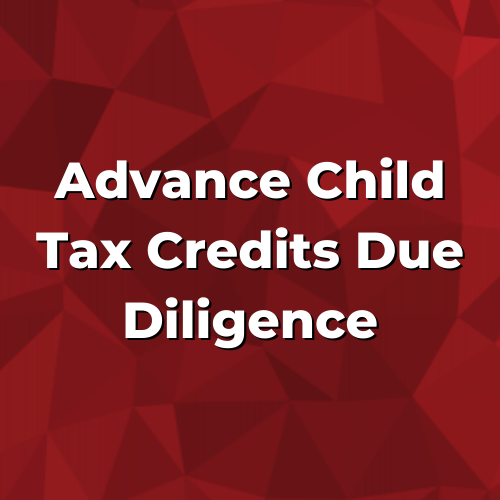IRS issues standard mileage rates for 2022
WASHINGTON — The Internal Revenue Service today issued the 2022 optional standard mileage rates used to calculate the deductible costs of operating an automobile for business, charitable, medical or moving purposes. Read more