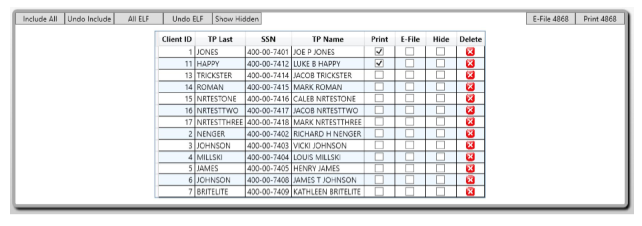1. Back-Up and Protect Your Data
As the tax preparer, backing up and protecting your data should be a primary concern. Making regular backups to an external storage device at a minimum of once per week is important. Imagine next week your hard drive fails. The returns you’ve done, acknowledgement reports, PDF copies, and scanned documents are gone. Without a backup, your only hope is to take your computer to a technician who is going to charge hundreds of dollars to attempt to recover data and there is no guarantee they succeed. If they can’t recover the data, hopefully you had paper copies, but it could take hundreds of man hours reinputting data. If you don’t have paper copies, well, we hope you are lucky enough to never get audited. If you have a backup, you would only need to spend a couple hours bringing your data over and you’d be ready to go. Taxware does NOT store a copy of your data. Seek competent technical advice to keep your computers and data protected.
2. Don’t Forget to Pull in Acknowledgements
As a security measure we purge acknowledgement records every 30 days. This means after 30 days we will only be able to tell if the return was accepted or rejected, however we will not be able to read the reason why the return was rejected. If you have returns that are awaiting acknowledgement for longer than 5 days, call technical support and a technician will investigate why your acknowledgements have not come through.
3. Have Last Minute Rejects?
Don’t stress, if you get a rejected return on April 15th the IRS gives you a 3 day grace period to fix it!
4. Start your Free Trial with Textellent.com
Do you want to grow your business for the 2019 Tax year? Now is the time to evaluate and start your free trial with Textellent, the text marketing and appointment scheduling platform that is fully integrated within your Wintax program. Just one short on-boarding appointment and you will be up and running. Doing this in the off-season should help you have the time to really delve into the many benefits and options this additional program could provide you and your business.
5. Celebrate!
Last but not least, plan and go on vacation! You deserve it! TripAdvisor is one of our favorites.