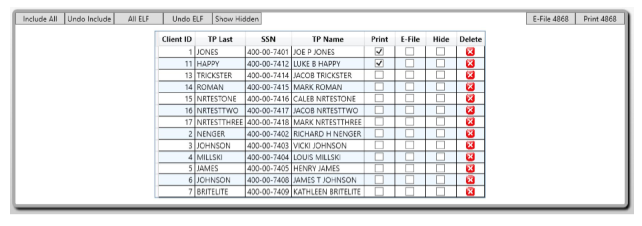Client Comparison and Batch Extensions using Wintax NextGen
Towards the end of tax season, we field some telephone calls helping clients transmit extension form 4868 for their clients. When the telephone call is about finished the client will make a comment something along the lines of “thanks, one down 40 to go!”. It’s about that time Taxware customer support becomes their best friend when they let them know that there is an easier way to do all their extensions in a batch.
In the program we have a utility that compares your current year data folder with your prior year data folder to build a database of the tax payers you haven’t recalled and worked with yet. With this database you can send extensions in a batch. In addition to its main functions there are some other great reports and tools.
Here is a link for a step by step guide showing how to use the comparison tool and how to batch e-file extensions.