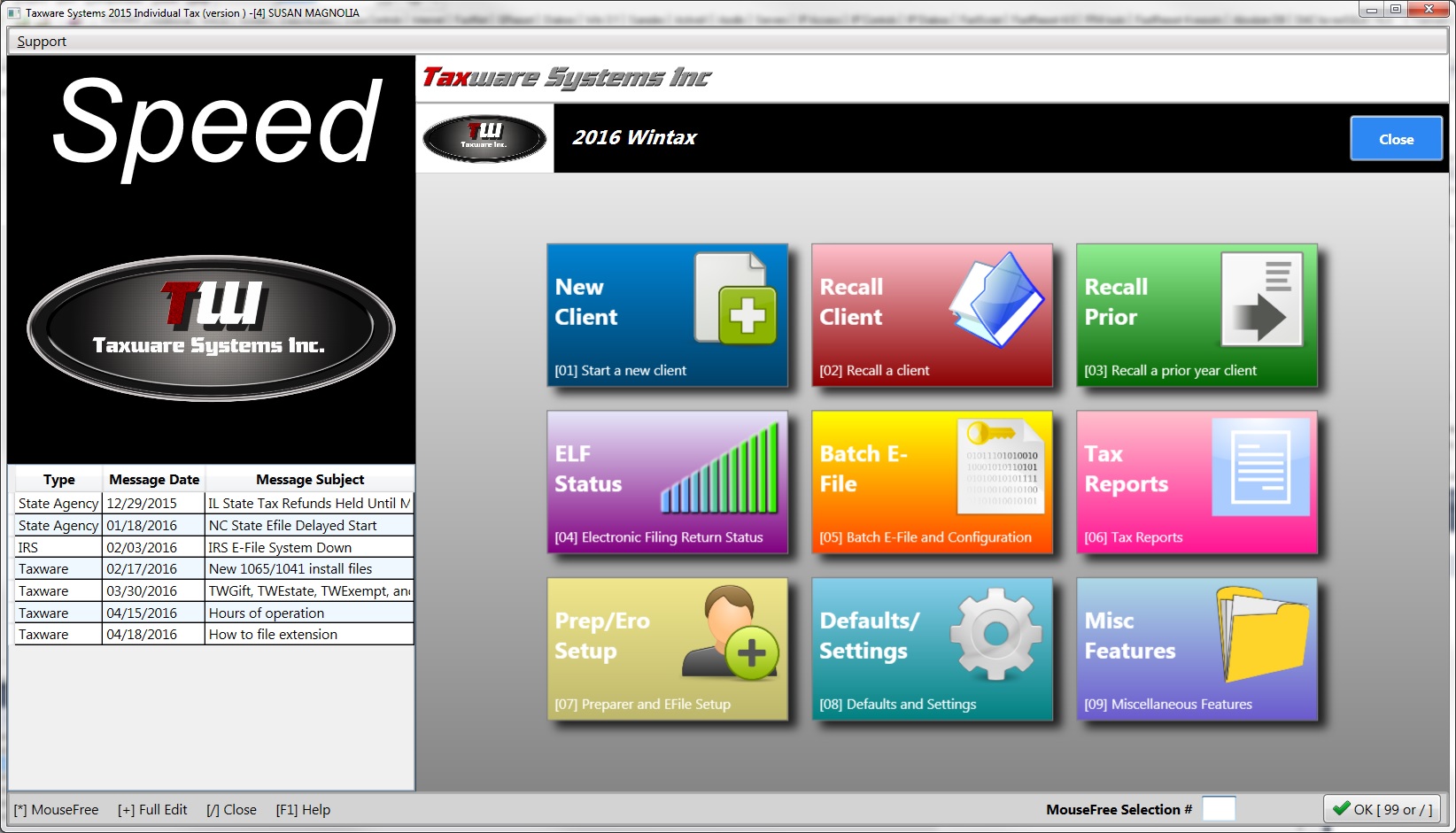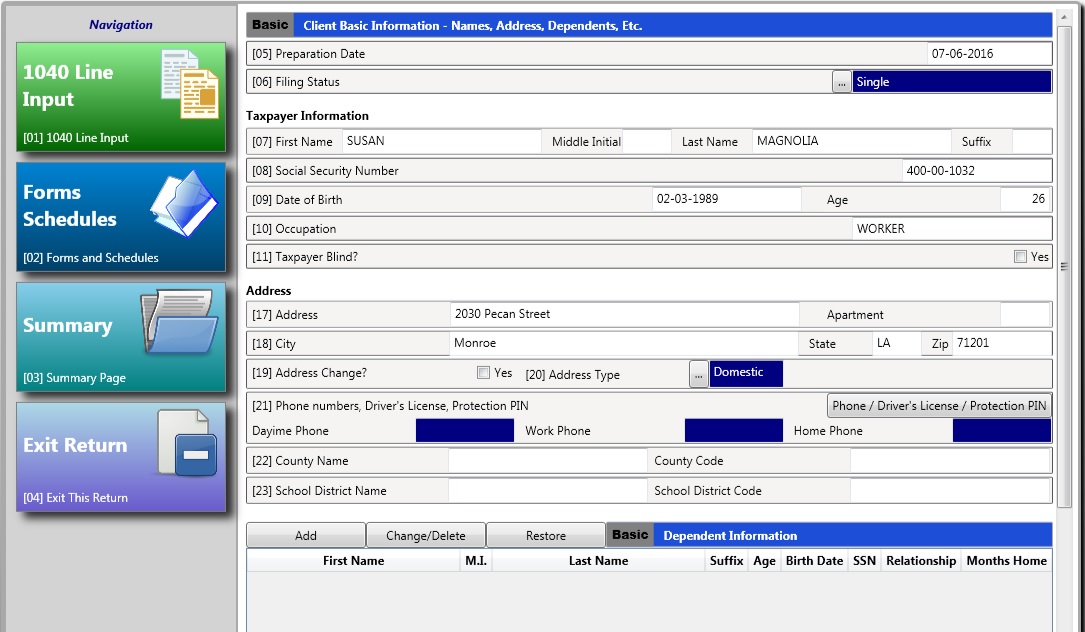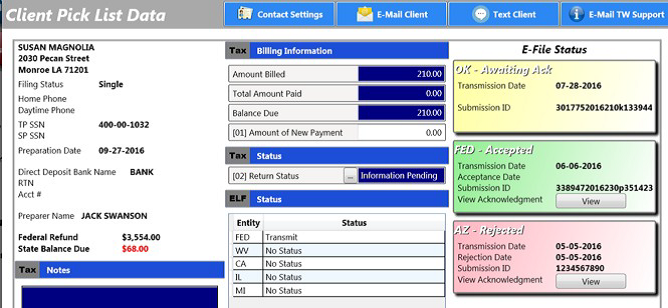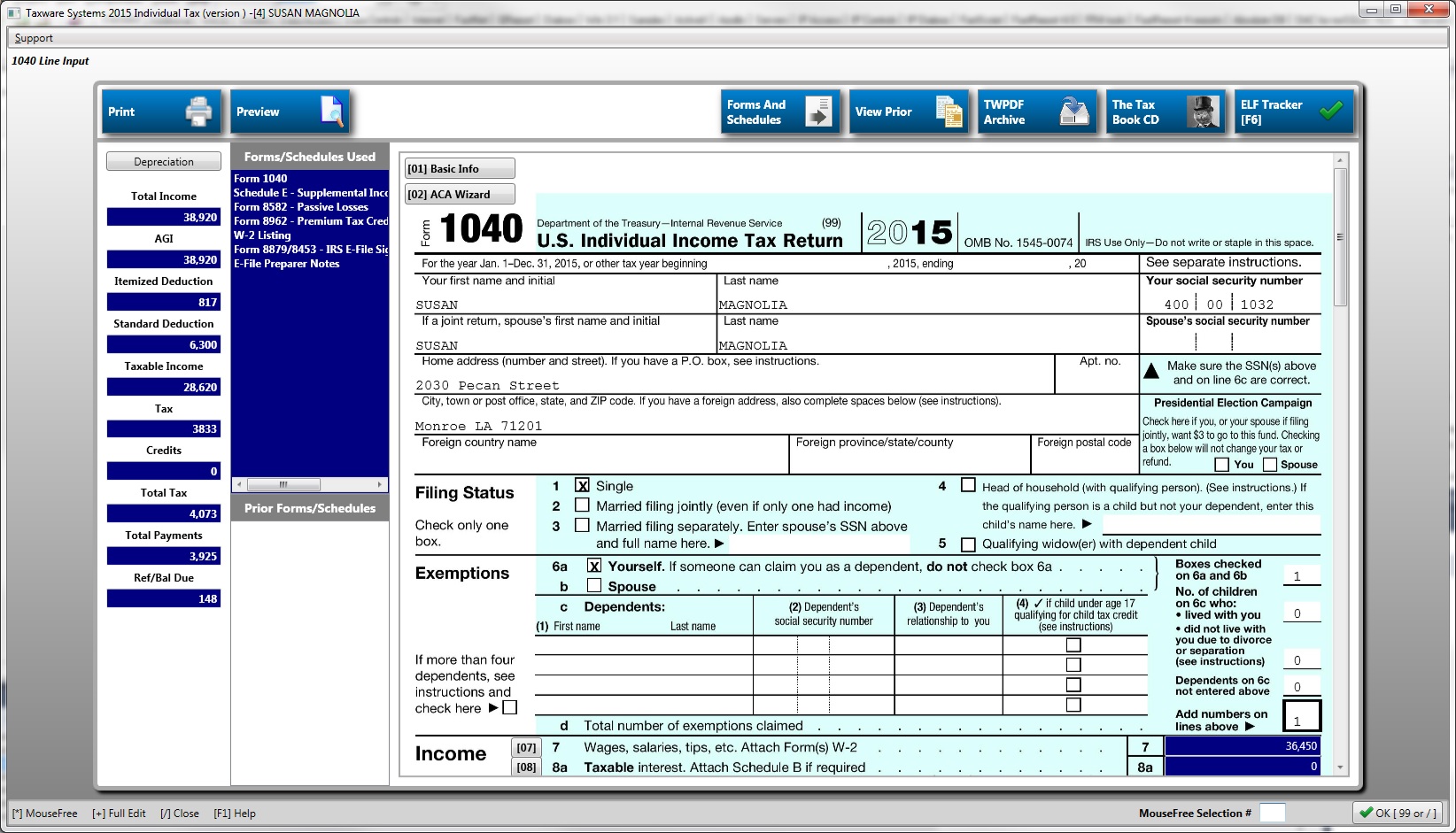New Wintax-1040: An In-Depth Look
We have had a busy summer! We have added a lot of fantastic capabilities to the Income Tax programs. We appreciate your ideas and partnership continuing to help Wintax be the best in the industry. We have posted a video that shows you the great enhancements that have been made to our new next generation Wintax-1040 program:
Taking advantage of some of the latest programming tools available, we have rewritten our Wintax-1040 Income Tax programs. We wanted to develop dynamic systems with a more user-friendly experience but keep our existing tax return flow so that there wouldn’t be a learning curve.
We believe we have hit the mark with this new Wintax program and are excited for its launch!
The new programs have the same overall features, functionality, and great flow as the old programs. Don’t worry, we didn’t take any features out, but made some great additions to them that we know you will appreciate. Some of the new key features that were added include:
Enhanced Windows 10 user interface, fully maximized screen and overall more user-friendly experience. Defaults and Settings have been moved to their own page. For most clients, Taxware’s standard defaults are adequate and typically do not require adjustments.
Native Print Printing is even faster.
User Interface Scaling This can be done on any page by CTRL mousewheel up or down. You can also go to the Defaults and Settings page and use the scaling slider. The scaler will remember whatever it was set to last when you exit the program.
Easier Networking Available networked drop down as well as networking filter. The network name is now part of the operating system’s client storage and gets ported into the client and e-file databases. This means you can easily switch to another network client’s settings, and that you can also filter clients based on your network ID. If you are not networking, simply uncheck the “Enable networking user filter” selection and the “User Filter” goes away. Tax returns’ network ID gets set during new client or prior year recall but can be reassigned in the print configuration menu.
“Bread Crumb” Navigation is awesome! Now you can know where you are in the tax return all the time. What makes this feature really fantastic is that clicking the blue titles can also be used to go straight to a specific page.
E-file Validation is now native to the new program. The internal and IRS schema validation for the federal takes place during the loading of the validator. We also have color coding of the XML, copy and paste functionality, and search XML utilities.
E-file tracker has a new Station ID filter. If networking computers or station ID EROs that intend to share the program, a station ID can be entered and the new e-file tracker will filter their tax returns.
There are too many fun things to talk about regarding the new program, but I’ll talk about a few of the highlights. Note: We are not discontinuing our fantastic current legacy 1040 program, so if you are more comfortable using the legacy program it is also being added to and enhanced.
Client Selection Grid
We are really excited about the new, enhanced recall client page. On this page, clients can filter the tax returns to show only tax returns for the selected filter by clicking the filter buttons. The search options located to the left will search the filtered data set. This should make finding and working with your clients a lot easier and faster.
Also from this page, the new client wizard can be accessed to start a return by selecting the new client button located in the tool bar.
For clients that have been recalled into the current year, expanded client information can be accessed by searching for the client and hitting the F2 key or clicking the F2 button.
This page provides a quick snapshot of the tax return. Client basic information, direct deposit information, amounts refunded or owed, amounts billed and owed, and a quick summary of the electronic filing status of the federal and state returns is available. For electronically filed returns, acknowledgement files can be printed right from this expanded information page.
1040 Line Input
This page is the main launch point of the federal tax return and the federal form 1040 is the main design flow for this page. Constant total calculations are shown in the left panel. Forms and schedules used are displayed in the middle panel and those forms or schedules can be accessed by double clicking those forms.
The main forms and schedules item selections are found in conjunction with the line numbers of the 1040. We also added specific page access if that line is clicked with your mouse. We also included our Form Search capabilities that had previously only been available in our direct Forms and Schedules page.