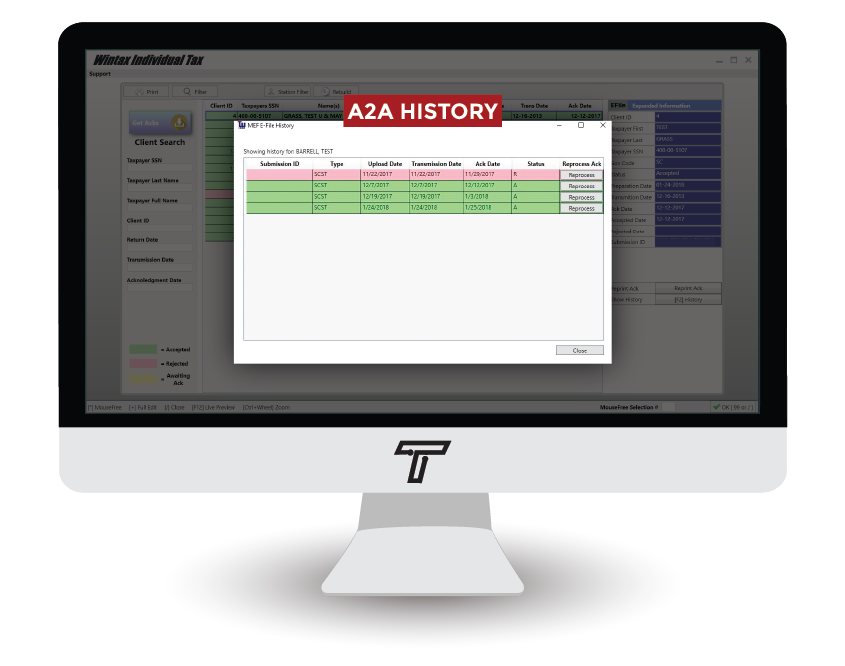Tech Tips: E-file History
Have you been waiting for an acknowledgement for a while and think it should be back by now? Want to reprint an acknowledgement?
In the NextGen programs you can view any transmission you have made and its status in the Taxware servers.
View Transmission Status:
1. From opening the program, click line [04] E-File Status.
2. Single click on the transmission you want to view. You can use the search tools on the left to quickly locate your client.
3. Click the “A2A History” button on the right hand side of the screen.
4. A window will open showing all of the transmission records for your client on our server.
From this screen you will be able to see each time you have transmitted a return for this client. On each line you can see the Upload Date, the date you sent it to the Taxware Server. After that is the Transmission Date, the date that Taxware sent the return to the IRS or state. Note that during the tax season these will usually be the same date, but during Hub testing they may be a few days apart. Lastly is the Ack Date which is the date that the IRS or state sent back an acknowledgement for this return.
Aside from the dates each line has the Submission ID which is essentially the receipt number of the return. If you call the IRS they can generally look up a return easier using this Submission ID number. The Type of the return shows whether it is for the IRS or for the State Government. There is also a 4868 Type for extensions. You also have the Status on the right hand side which shows the current state of the return in Taxware’s Server. ‘A’ stands for Accepted, ‘R’ for Rejected, and ‘T’ for Transmit. Note that during hub testing Taxware is only allowed to send a limited number of returns per day, so you may see a Status of ‘T’ but no Transmission Date, and that means Taxware has received your return, but has not sent it to the IRS yet due to the IRS limit.
The last item on the A2A history window is the Reprocess button. Reprocess tells Taxware that something went wrong when originally getting acknowledgements, maybe a printer ran out of ink or there was a drop in the internet connection, and that you need to pull in that acknowledgement again. Be aware that Taxware only stores acks for 30 days after you initially get them, so if you need to reprocess an acknowledgement do so within that time frame. You can still reprint an ack that is stored on your system from the E-File Status screen indefinitely. To find out more about reprinting acknowledgements visit our previous blog post: https://www.taxwaresystems.com/tech-tips-acknowledgements/